- Overview
- Installing PrivacyStreams
- Quick examples
- PrivacyStreams API
- Exceptions and permissions
- Debugging and testing
- Read more
Overview
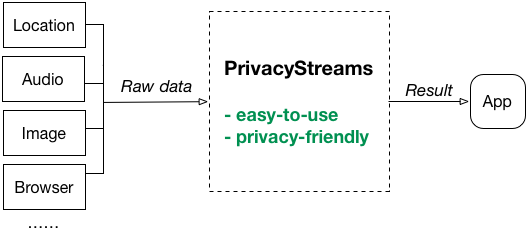
PrivacyStreams is a framework for privacy-friendly personal data processing. It provides easy-to-use APIs in Android for accessing and processing various types of personal data. It focused on two challenges for accessing and processing personal data:
- It can be difficult for developers to access and process personal data, due to the wide range of APIs and data formats.
- End users don’t know what granularity of personal data is accessed, which can lead to privacy concerns.
As an example of both issues, a sleep monitoring app might only need access to the microphone for checking loudness of the current environment. The developer would have to write a lot of code to record and process audio using MediaRecorder, and end-users might be concerned because the app has full access to data collected by the microphone.
PrivacyStreams is designed to address these issues. Its main features include:
- Providing a unified API and a functional programming approach for accessing and processing a large variety of personal data;
- Making it easy for privacy analysis, thus users can monitor the granularity of data accessed and how they are processed;
- Offering many privacy-related functions (
hash,blur, etc.) for developers to implement privacy-friendly features in their apps.
For example, with PrivacyStreams, a sleep monitor can access and process audio data from the microphone with few lines of code:
uqi.getData(Audio.recordPeriodic(10*1000, 2*60*1000), Purpose.HEALTH("monitoring sleep")) // Record a 10-second audio periodically with a 2-minute interval between each two records.
.setField("loudness", AudioOperators.calcLoudness("audio_data")) // Set a customized field "loudness" for each record as the audio loudness
.onChange("loudness", callback) // Callback with loudness value when "loudness" changes
Apps developed with PrivacyStreams can be easily analyzed and verified to address privacy concerns of users.
Installing PrivacyStreams
To use PrivacyStreams in your Android app, please add the following line to the build.gradle file under the app module.
dependencies {compile 'io.github.privacystreams:privacystreams-android-sdk:0.1.7'... }
That’s it!
Some types of data and operations may need extra installation and/or configuration. For example:
- To access location with PrivacyStreams, you may need to install Google location service;
- To collect data to Dropbox, you need to install Dropbox service;
- To access data based on accessibility service (such as browser search events, messages in IM apps, etc.), you need to enable Accessibility service;
- To read system notifications, you need to enable notification service.
You may also want to check whether your installation is successful.
Quick examples
Before going into details, let’s take a quick look at what it is like to use PrivacyStreams for personal data processing.
Getting microphone loudness periodically
First, let’s review the sleep monitor example in Overview section. We used the following code to get audio loudness periodically.
uqi.getData(Audio.recordPeriodic(10*1000, 2*60*1000), Purpose.HEALTH("monitoring sleep")) // Record a 10-second audio periodically with a 2-minute interval between each two records.
.setField("loudness", AudioOperators.calcLoudness("audio_data")) // Set a customized field "loudness" for each record as the audio loudness
.onChange("loudness", callback) // Callback with loudness value when "loudness" changes
UQI stands for “unified query interface”, which is the only interface in PrivacyStreams for accessing all kinds of personal data.
The first parameter of UQI.getData() is called a “Provider”, which declares the data we want to access.
In the example, Audio.recordPeriodic() provides audio data by recording from microphone periodically;
The second parameter specifies the purpose of the personal data access.
In the example, the purpose is “monitoring sleep”, in HEALTH category.
UQI.getData() will produce a stream of data items.
In this example, each item represents an audio record. The format of an audio record is shown as follows:
| Reference | Name | Type | Description |
|---|---|---|---|
Audio.TIME_CREATED |
"time_created" |
Long |
The timestamp of when this item is created. It is a general field for all items. |
Audio.TIMESTAMP |
"timestamp" |
Long |
The timestamp of when the audio/record was generated. |
Audio.AUDIO_DATA |
"audio_data" |
AudioData |
The abstraction of audio data. The value is an AudioData instance. |
It means each Audio item has 3 pre-defined fields: "time_created", "timestamp" and "audio_data".
Below is an example of an Audio item:
// An example of an Audio Item.
{
Long "time_created": 1489528276655,
Long "timestamp": 1489528266640,
AudioData "audio_data": <AudioData@12416728>
}
Each data type has a list of providers that can produce such type of data.
In this example, the provider is Audio.recordPeriodic(), which will provide a live stream of periodically-generated audio record items.
| Type | Reference & Description |
|---|---|
PStreamProvider |
Audio.recordPeriodic(long durationPerRecord, long interval) Provide a live stream of Audio items. The audios are recorded from microphone periodically every certain time interval, and each Audio item is a certain duration of time long. For example, recordPeriodic(1000, 4000) will record audio from 0s-1s, 5s-6s, 10s-11s, …- durationPerRecord: the time duration of each audio record, in milliseconds.- interval: the time interval between each two records, in milliseconds. |
The list of all available data types and corresponding providers can be found here.
The second line, .setField("loudness", AudioOperators.calcLoudness("audio_data")), transforms the stream produced by the first line.
Specifically, it sets a new customized field “loudness” to each audio record item, indicating the loudness (dB) of the audio.
// An example of Audio Item after setting "loudness" field.
{
Long "time_created": 1489528276655,
Long "timestamp": 1489528266640,
AudioData "audio_data": <AudioData@12416728>,
Double "loudness": 30.0
}
The loudness value is calculated using a built-in operator calcLoudness().
You can find the list of all built-in operators here.
Developers can also customize their own operators.
The third line, .onChange("loudness", callback), outputs the items with a callback.
Specifically, it monitors the value of “loudness”, and fires a callback once the loudness value changes.
To get the code to work, you will need to define what the callback is. A working example is shown as follows:
// Make sure you have included the following audio permission tag in manifest:
// <uses-permission android:name="android.permission.RECORD_AUDIO" />
// Define a callback to handle loudness changes
Callback<Integer> callback = new Callback<>() {
@Override
protected void onInput(Double loudness) {
System.out.println("Current loudness is " + loudness + " dB.")
// ...
}
}
uqi.getData(Audio.recordPeriodic(10*1000, 2*60*1000), Purpose.HEALTH("monitoring sleep"))
.setField("loudness", AudioOperators.calcLoudness("audio_data"))
.onChange("loudness", callback)
Getting recent called contacts
Here is another example: getting a list of recent-called phone numbers.
List<String> recentCalledNumbers =
uqi.getData(Call.getLogs(), Purpose.SOCIAL("finding your recent called contacts."))
.filter("type", "outgoing") // Only keep the call logs whose "type" field is "outgoing"
.sortBy("timestamp") // Sort the call logs according to "timestamp" field, in ascending order
.reverse() // Reverse the order, now the most recent call log comes first
.limit(10) // Keep the most recent 10 logs
.asList("contact") // Output the values of "contact" field (the phone numbers) to a list
The above query accesses the call logs with Call.getLogs() and processes the call logs with functions like filter, sortBy, etc.
The pre-defined fields in a Call item include:
| Reference | Name | Type | Description |
|---|---|---|---|
Call.TIME_CREATED |
"time_created" |
Long |
The timestamp of when this item is created. It is a general field for all items. |
Call.TIMESTAMP |
"timestamp" |
Long |
The timestamp of when the phone call is happened. |
Call.CONTACT |
"contact" |
String |
The contact (phone number or name) of the phone call. |
Call.DURATION |
"duration" |
Long |
The duration of the phone call, in milliseconds. |
Call.TYPE |
"type" |
String |
The type of the phone call, could be “incoming”, “outgoing” or “missed”. |
Note that “Reference” is the equivalence to “Name”, i.e. filter("type", "outgoing") is the same as filter("type", "outgoing").
About permissions. Accessing call logs requires READ_CALL_LOG permission in Android.
To use the above code, you need to add the permission tag in AndroidManifest.xml and handle the exception if the permission request is denied by user. For example:
In AndroidManifest.xml:
...<uses-permission android:name="android.permission.READ_CALL_LOG" /><application android:theme="@style/AppTheme" ...
In Java code:
try {
List<String> recentCalledNumbers =
uqi.getData(Call.getLogs(), Purpose.SOCIAL("finding your closest friends."))
.filter("type", "outgoing") // Only keep the outgoing call logs
.sortBy("timestamp") // Sort the call logs according to timestamp, in ascending order
.reverse() // Reverse the order, now the most recent call log comes first
.limit(10) // Keep the most recent 10 logs
.asList("contact") // Output the values of CONTACT field (the phone numbers) to a list
} catch (PSException e) {
if (e.isPermissionDenied()) {
String[] deniedPermissions = e.getDeniedPermissions();
...
}
}
That’s it! More details about exception handling will be discussed in Permissions and exception handling section.
PrivacyStreams API
This section will explain the details about PrivacyStreams APIs with a more complicated example.
Suppose we want to do the following programming task with PrivacyStreams:
- Get the phone number that had the most phone calls with the user in the past year.
The code to do the task with PrivacyStreams is as follows:
String mostCalledContact =
uqi.getData(Call.getLogs(), Purpose.SOCIAL("finding closest contact.")) // get a stream of call logs
.filter(TimeOperators.recent("timestamp", 365*24*60*60*1000)) // keep the call logs in recent 365 days
.groupBy("contact") // group by "contact" field (phone number)
.setGroupField("#calls", StatisticOperators.count()) // create "#calls" field as the number of grouped call logs in each group
.select(ItemsOperators.getItemWithMax("#calls")) // select the item with largest "#calls"
.getFirst("contact"); // get the "contact" field of the item
Uniform query interface (UQI)
In PrivacyStreams, all types of personal data can be accessed and processed through the unified query interface (UQI).
UQI.getData(Provider, Purpose)[.transform(Transformation)]*.output(Action)
The query describes a PrivacyStreams pipeline, which is a sequence of three types of functions, including:
- 1 data providing function (i.e. Provider) that gets raw data from data sources and converts raw data to a stream.
- For example,
Call.getLogs()convert raw call logs in Android database to a stream ofCallitems;
- For example,
- N (N=0,1,2,…) transforming functions (i.e. Transformations), each of which takes a stream as the input and produce another stream as the output.
- For example,
filter("type", "outgoing")filters the stream and only keeps the items whose “type” field is"outgoing";
- For example,
- 1 data outputting function (i.e. Action), which outputs the stream as the result needed by the app.
- For example,
asList("contact")collects the “contact” field of items to a list.
- For example,
The Transformation and Action functions are based on a lot of operators, including comparators, arithmetic operators, etc..
For example, filter() is a Transformation, and it can take TimeOperators.recent() operator as the parameter,
meaning it only keeps the items whose TIMESTAMP field value is a recent time.
- The full list of available data types and corresponding providers is at here;
- The full list of transformations and actions is at here;
- The full list of built-in operators is at here.
Except for the functions, a query also requires a Purpose parameter to state the purpose of the data access.
In the example, the purpose of accessing call logs is “finding your closest contact”, in SOCIAL category.
We suggest you carefully explain the purposes in your app,
because explaining the purposes can help users understand why your app needs the data, hence improving the privacy transparency of your app.
We have several purpose categories (such as Purpose.ADS(..), Purpose.SOCIAL(..), etc.) available for you to select from.
PrivacyStreams pipeline
The figure below shows an overview of the PrivacyStreams pipeline:
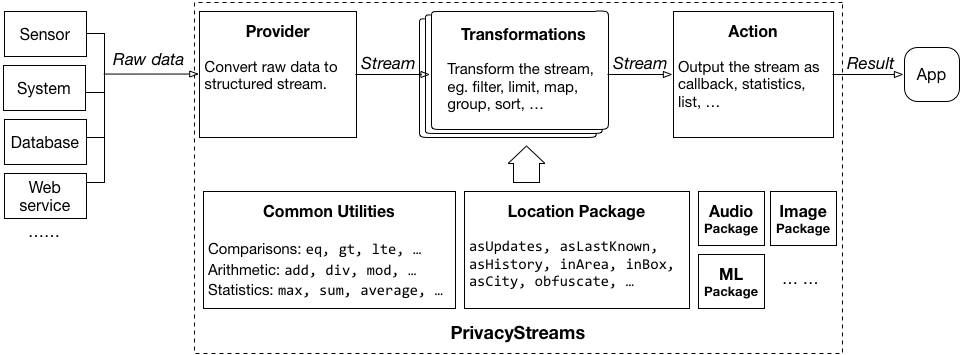
The basic data types in PrivacyStreams include Item and Stream.
- Item is the type of elements in a Stream. An Item is a map, in which each key-value pair represents the name and value of a field.
- Each kind of personal data has a list of pre-defined fields. Below is an example of call log Item:
// An example of a call log Item. { Long "time_created": 1489528276655, Long "timestamp": 1489528267720, String "contact": "14120001234", String "type": "outgoing", Long "duration": 30000 } - Stream is what being produced, transformed and outputted in PrivacyStreams pipelines. A Stream is a sequence of Items. In PrivacyStreams, all types of personal data are viewed as streams.
- The list of all pipeline functions (Transformation & Action) is at here.
The pipeline of the running example is illustrated as follows (note that some field names are simplified and the field values are mocked):
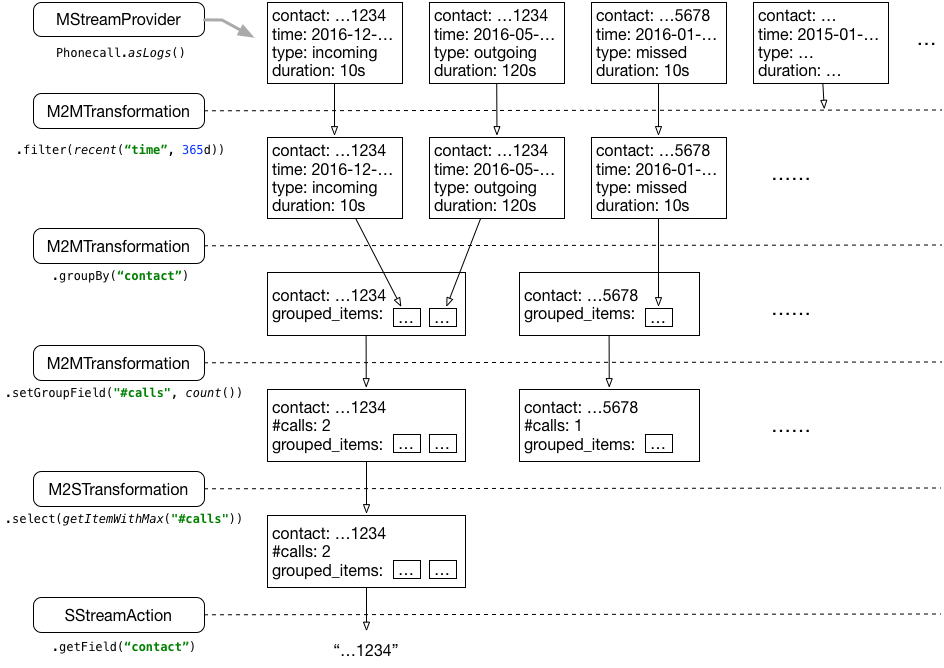
Reusing streams
(Deprecated)
Sometimes you may need to reuse a stream for different actions. For example, in the above example, if we also want to get the phone number that has the longest total duration of calls, we may need to reuse the call log stream.
We provide a method reuse(int) to support stream reusing, where the int parameter means the number of reuses.
MStreamInterface streamToReuse =
uqi.getData(Call.getLogs(), Purpose.SOCIAL("finding your closest contact."))
.filter(recent("timestamp", 365*24*60*60*1000))
.groupBy("contact")
.reuse(2); // reuse current stream twice.
String mostCalledContact =
streamToReuse.setGroupField("#calls", count())
.select(getItemWithMax("#calls"))
.getField("contact");
String longestCalledContact =
streamToReuse.setGroupField("durationOfCalls", sum("duration"))
.select(getItemWithMax("durationOfCalls"))
.getField("contact");
Non-blocking pipeline
The UQI query with return values is called a blocking pipeline (which will block the execution until the result returns).
In Android, non-blocking pipelines might be more common. A non-blocking pipeline will NOT pause the code execution, and its result will be returned asynchronously.
PrivacyStreams provides many non-blocking Actions (such as forEach, onChange, ifPresent, etc.)
for building non-blocking pipelines. You can find all non-blocking actions here.
- For example, following code will not block, and each item will be printed asynchronously.
.debug()is the equivalence of.output(Callbacks.forEach(ItemOperators.debug())).
uqi.getData(TestItem.asUpdates(10, 10.0, 500), Purpose.TEST("Testing non-blocking pipeline.")) .debug(); - The “most-called contact” example can also be implemented as non-blocking.
.output(getField(...), callback)is the equivalence of.output(Collectors.collectItem(getField(...), callback))
uqi.getData(Call.getLogs(), Purpose.SOCIAL("finding your closest contact.")) .filter(recent("timestamp", 365*24*60*60*1000)) .groupBy("contact") .setGroupField("#calls", count()) .sortBy("#calls") .reverse() .ifPresent("contact", new Callback<String>() { @Override protected void onInput(String contact) { System.out.println("Most-called contact: " + contact); } });
Exceptions and Permissions
Sometimes the pipelines may fail due to exceptions, such as InterruptedException, PermissionDeniedException, etc.
In PrivacyStreams, exception handling is extremely easy for both blocking pipeline and non-blocking pipeline.
Handling exceptions in blocking pipelines
For blocking pipelines, simply put your query in a try block and catch PSException. For example:
try {
result = uqi.getData(...).transform(...).output(...); // A blocking pipeline.
} catch (PSException e) {
System.out.println(e.getMessage());
}
Handling exceptions in non-blocking pipelines
For non-blocking pipelines, simply override the onFail(PSException e) method in your result handler. For example:
uqi.getData(...)
.transform(...)
.ifPresent(..., new Callback<Object>() {
@Override
protected void onInput(Object result) {
...
}
@Override
protected void onFail(PSException e) {
System.out.println(e.getMessage());
}
});
Permission configuration
In Android, access to personal data is controlled with a permission-based access control mechanism.
Android apps need to declare permissions in AndroidManifest.xml.
For Android 6.0+, apps must request permissions at runtime, including checking whether permissions are granted,
prompting users to grant the permissions and handling users’ access control decisions.
With Android standard APIs, these are often difficult.
In PrivacyStreams, permission configuration can be much easier. Follow the steps below:
- Write your pipeline, and catch the exception;
- Print the exception, and you will see which permissions are needed;
- Add the needed permissions to
AndroidManifest.xml.
That’s it. PrivacyStream will automatically generate a dialog to ask users for permissions.
If the requested permissions are not granted, a PSException will be thrown.
Debugging and testing
PrivacyStreams provides some simple interfaces to support debugging and testing.
Mocking data source
You can use TestItem and MockItem classes for debugging and testing.
TestItemcan create a stream with random items. For example:TestItem.asUpdates()can provide a live MStream of random items periodically;TestItem.getOne()can provide an SStream that contains a random item.
MockItemcan mock a stream from a file (NOT IMPLEMENTED YET).uqi.getData(...).transform(...).archiveTo("/sdcard/data.json")will archive the stream to a file;uqi.getData(MockItem.fromArchive("/sdcard/data.json"), ...)will replay the stream from the file.
Printing the streams
Most data types support serialization, i.e. you can print the streams and see what happens.
- For example, if you have a N-step pipeline
uqi.getData(...).step1(...).step2(...)...stepN(...)), you can print any step you want to see what is going on:uqi.getData(...).debug();uqi.getData(...).step1(...).debug();uqi.getData(...).step1(...).step2(...).debug();- …
- You can also instrument an intermediate step using
logAsAPI:uqi.getData().logAs("tag0").step1(...).step2(...)...;uqi.getData().step1(...).logAs("tag1").step2(...)...;- …
Read more
API Docs
For more information about PrivacyStreams APIs, please refer to:
- PrivacyStreams Javadoc;
- Data types and corresponding providers;
- Transformations and Actions;
- All built-in operators;
- Walk-through slides;
- More examples.
News & Posts
-
privacystreams-android-sdk:0.1.7 is released! 22 Jun 2017
-
(EXPIRED) Call for user study participants 13 Mar 2017
-
Source code not available during user studies. 01 Mar 2017